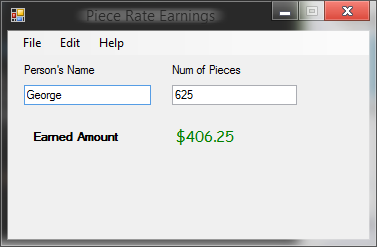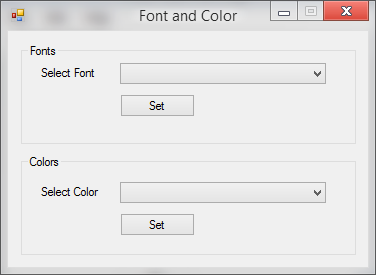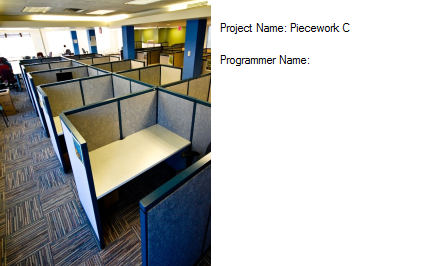Piecework Management Program in Visual Basic
Piecework A
Piecework is paid by the piece; workers who produce a greater quantity are paid at a higher rate. Use textboxes to accept input, ensuring data validation; calculate amount earned and required summary data. Ensure the user can clear the input areas and also clear all data to start over. Confirm the user’s intent when selecting Clear All. Summary totals should not calculate or display when failing data validation or starting over from Clear All – disable Summary
Piecework B
Modify Piecework A to replace some buttons with menus and add a function procedure. Be sure to retain your Piecework A program in case you need it later. Menu bar sample with hotkeys or keyboard shortcuts. Change the Summary data to display in a message box and not on the main form. Color & Font items should change the color and the font of the information displayed in the amount earned display. Use a message box to display program name and your name for the About option. Write a function procedure to find pay rate and return a value to the proper event procedure.
Piecework C
Modify Piecework B to a multi-form project, adding a Splash form and a Summary form. Be sure to retain your Piecework B program as you will need it later. Add a slogan and logo that the user can display or hide independently, based on toggling and displaying a checkmark in the menu choices; program should start with slogan and logo being displayed and the menu items checked. Add program version number, a graphic, and an OK button to About box; About box should display as modal. Splash should display project name, programmer name, and a graphic. Change the Summary data from a message box to its own form (also modal).
Need a custom answer at your budget?
This assignment has been answered 2 times in private sessions.
Or buy a ready solution below.