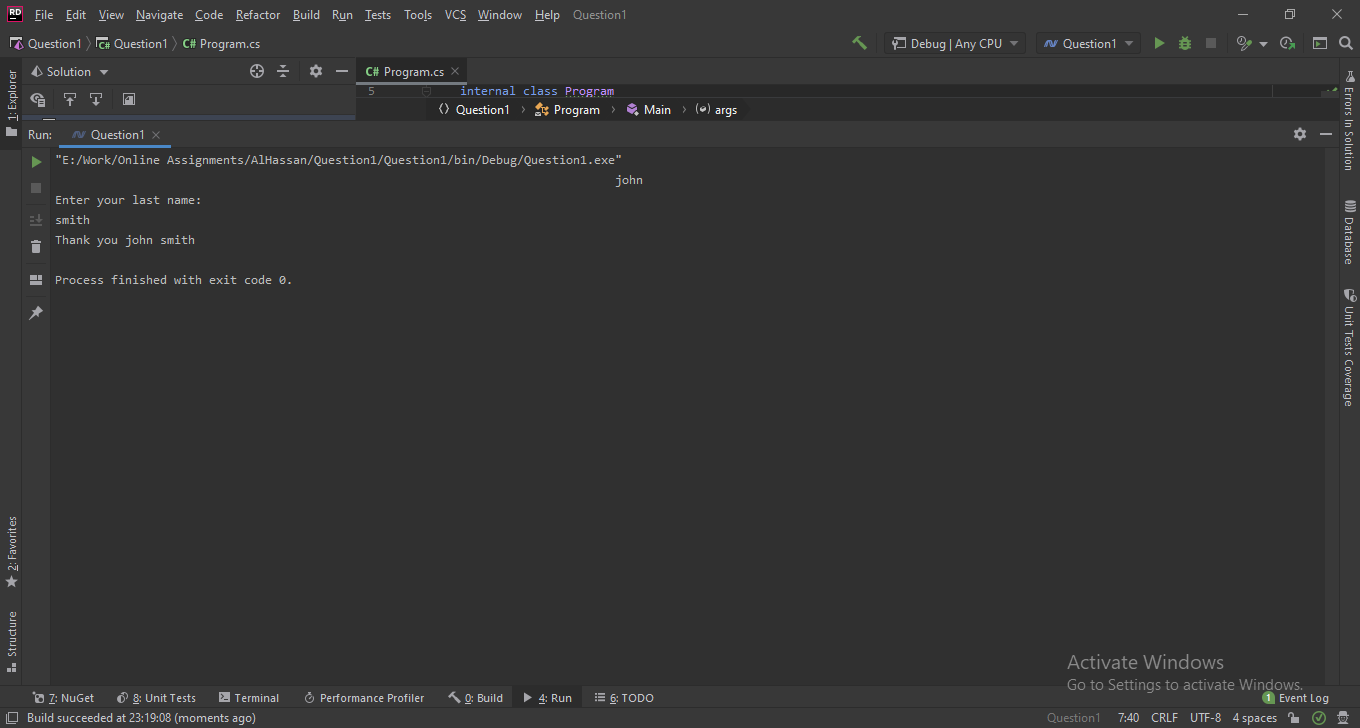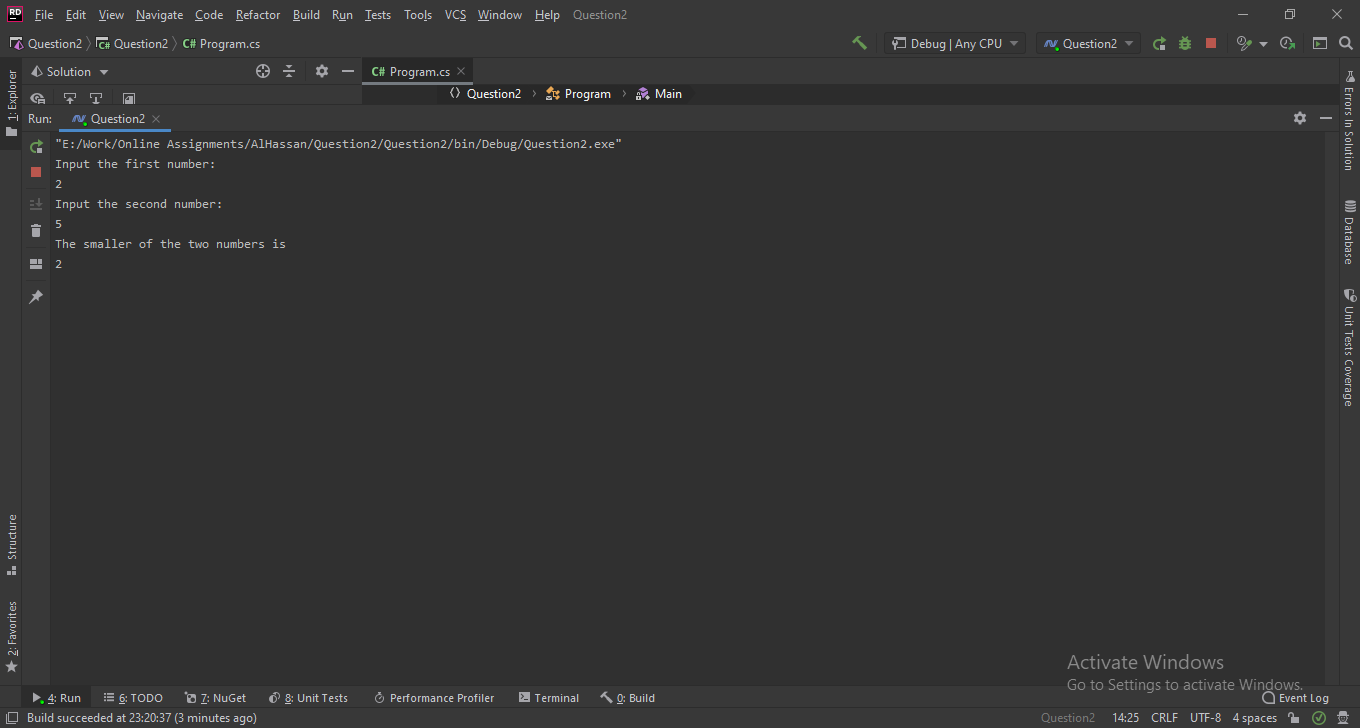CISY2320 Assignment 3 in C#
Objective:
This assignment is designed to learn programming in C#.
Questions:
(1) (2 marks) In Visual Studio, create and test a C# console application that does the following:
(1) Create three variables of the string data type, named first_name, last_name, and
full_name respectively;
(2) Use the built-in function Console.ReadLine() to get the user’s input for first_name
and last_name using the following statements: Console.WriteLine(“Enter your first name:”); first_name = Console.ReadLine(); Console.WriteLine(“Enter your last name:”); last_name = Console.ReadLine();
(3) Concatenate the variables first_name and last_name together, and then assign the result to the variable full_name as follows (there is a space between the two double quotes):
full_name = first_name + “ ” + last_name;
(4) Use the following statement to display the output:
Console.WriteLine(“Thank you ” + full_name);
(2) (4 marks) In Visual Studio, create and test a C# console application that does the following:
(1) Create three variables of int data type, named x, y, z respectively;
(2) Use the built-in function Console.ReadLine() to get the user’s input for x and y as follows (it is assumed that the user always inputs integers when testing this program):
Console.WriteLine(“Input the first number:”); x = Convert.ToInt32(Console.ReadLine());
Console.WriteLine(“Input the second number:”); y = Convert.ToInt32(Console.ReadLine());
(3) Compute the smaller of x and y, and then assign the result to z as follows:
if (x < y)
{
z = x;
}
else
{
z = y;
}
(4) Use the following statements to display the output:
Console.WriteLine(“The smaller of the two numbers is”);
Console.WriteLine(z);
(3) (5 marks) In Visual Studio, create and test a C# console application that does the following:
(1) Create a variable of the int data type, named marks;
(2) Create a variable of the string data type, named grade;
(3) Use the built-in function Console.ReadLine() to get the user’s input for marks as follows (it is assumed that the user always inputs integers when testing this program):
Console.WriteLine(“Input the marks:”);
marks = Convert.ToInt32(Console.ReadLine());
(4) Convert marks into grade as follows using an else-if statement:
marks grade
90-100 A+
85-89 A
80-84 A-
77-79 B+
73-76 B
70-72 B-
67-69 C+
63-66 C
60-62 C-
50-59 D
0-49 F
(5) Display the value of grade in the console window using the following statement:
Console.WriteLine(“The grade is ” + grade);
(4) (4 marks) Repeat Question 3 using the switch statement (instead of the else-if statement). For simplicity, you may assume the user always inputs an integer between 0 and 100.
Hint: The switch statement is a lengthy one and is similar to the following:
switch (marks)
{
case 90: case 91: case 92: case 93: case 94: case 95:
case 96: case 97: case 98: case 99: case 100: grade = “A+”;
break;
case 85: case 86: case 87: case 88: case 89: grade = “A”;
break;
……..
……..
case 50: case 51: case 52: case 53: case 54:
case 55: case 56: case 57: case 58: case 59: grade = “D”;
break; default:
grade = “F”; break;
}
Need a custom answer at your budget?
This assignment has been answered 5 times in private sessions.
Or buy a ready solution below.